React Component Event Handlers
Note: I published this article on codeburst/Medium on 2017/07/30. It has received 18.3k views and 235 claps as of 2019/01/05.
What should be put in the onClick={…}?
A simple example: Toggle button
This example is from React Docs, see it on codepen here.
In the Toggle class, a handleClick method is defined as an instance method, which changes the local state. In the render method, this.handleClick is passed to the button as an event handler. Finally, do not forget to bind this to handleClick in the constructor.
Note that in the onClick={...}, only the function name (this.handleClick) is passed in. Do not invoke it, i.e. do not write onClick={this.handleClick()}, since we do not want to change the state of a component while rendering it based on its state (more on that later). Also, this function has the synthetic event e as a parameter (the first line of this function is usually e.preventDefault();).
A more sophisticated example: two modals
In CollisionViz, my recent web app which shows car crashes in NYC, I would like to have two buttons in my header, which open two modals respectively. To indicate which modal I want to show, in the state of the header component I created a currentModal field, whose value could be "", "modal1", or "modal2" (I could have used a boolean if I have only one modal). In the skeleton below, what should switchModal do? How to pass it into the buttons’ onClick handler and the modals’ closeModal prop?
import Modal from './Modal';
class Header extends React.Component {
constructor(props) {
super(props);
this.state = { currentModal: "" };
this.switchModal = this.switchModal.bind(this);
}
switchModal() {
/* ??? */
}
render() {
return (
<header>
<button onClick={...}>
Open modal1
</button>
<button onClick={...}>
Open modal2
</button>
<Modal
show={this.state.currentModal === 'modal1'}
closeModal={ /* ??? */ } >
This is modal1
</Modal>
<Modal show={this.state.currentModal === 'modal2'}
closeModal={ /* ??? */ } >
This is modal2
</Modal>
</header>
);
}
}Step 1
1.1. Define three methods to set currentModal to "", "modal1", or "modal2" respectively. Bind them to this in the constructor.
closeModal(e) {
e.preventDefault();
this.setState({currentModal: ""});
}
showModal1(e) {
e.preventDefault();
this.setState({currentModal: "modal1"});
}
showModal2(e) {
e.preventDefault();
this.setState({currentModal: "modal2"});
}1.2. Pass these methods to the buttons and the modals.
<button onClick={this.showModal1}>
Open modal1
</button>
<button onClick={this.showModal2}>
Open modal2
</button>
<Modal
show={this.state.currentModal === "modal1"}
closeModal={this.closeModal} >
This is modal1
</Modal>
<Modal
show={this.state.currentModal === "modal2"}
closeModal={this.closeModal} >
This is modal2
</Modal>This works. However, obviously the code is not DRY. How can we improve?
Step 2
2.1. Define a single switchModal method that takes a modalName parameter. Bind it to this in the constructor.
switchModal(modalName) {
this.setState({currentModal: modalName});
}2.2. Pass the method with corresponding modal names to the buttons and the modals.
<button onClick={this.switchModal("modal1")}>
Open modal1
</button>
<button onClick={this.switchModal("modal2")}>
Open modal2
</button>
<Modal
show={this.state.currentModal === "modal1"}
closeModal={this.switchModal("")} >
This is modal1
</Modal>
<Modal
show={this.state.currentModal === "modal2"}
closeModal={this.switchModal("")} >
This is modal2
</Modal>This does not work. Why?
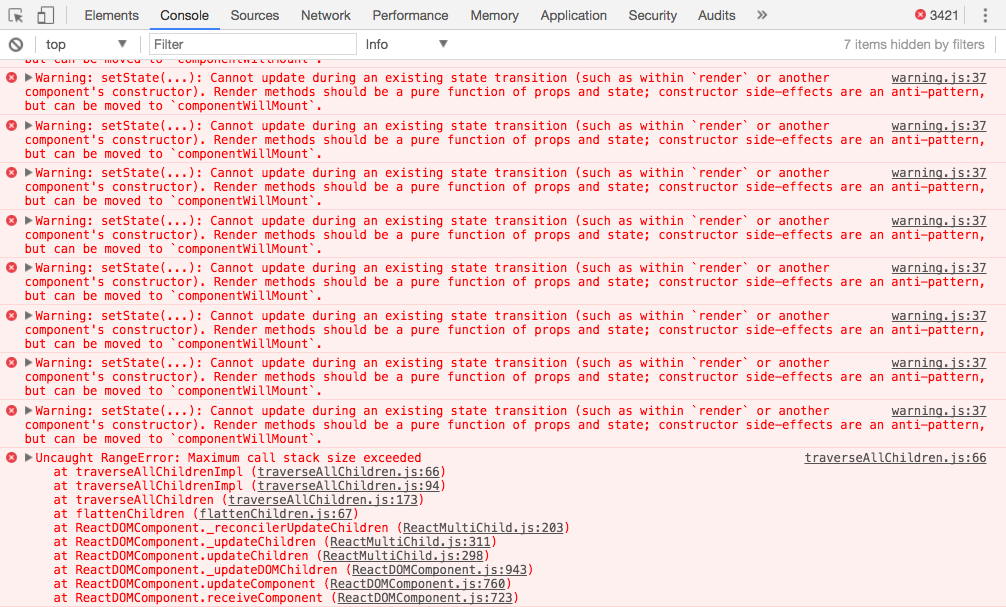
Remember that we should not invoke the function we pass in? That’s exactly what we did here. How can we fix this?
Step 3
Change the way we pass in the switchModal function in Step 2.2:
<button onClick={ e => this.switchModal("modal1") }>
Open modal1
</button>
<button onClick={ e => this.switchModal("modal2") }>
Open modal2
</button>
<Modal
show={this.state.currentModal === "modal1"}
closeModal={ e => this.switchModal("") } >
This is modal1
</Modal>
<Modal
show={this.state.currentModal === "modal2"}
closeModal={ e => this.switchModal("") } >
This is modal2
</Modal>This works. What’s happening here is that we passed a function in the form of e => this.showModal(ModalName) as event handlers without invoking switchModal function. Notice the event handler function has an e parameter, which is in line with the pattern in the previous Toggle example.
Can we make the code more DRY?
Step 4
4.1. Change the switchModal method so that it returns an event handler function:
switchModal(modalName) {
return ( e => {
e.preventDefault();
this.setState({shownModal: modalName});
});
}4.2. Invoke switchModal with different parameters when passing it to the buttons and modals as event handlers, which looks exactly the same as what we did in 2.2. However, this time by invoking switchModal, we got the event handler back (without invoking it) as the return value.
<button onClick={this.switchModal("modal1")}>
Open modal1
</button>
<button onClick={this.switchModal("modal2")}>
Open modal2
</button>
<Modal
show={this.state.currentModal === "modal1"}
closeModal={this.switchModal("")} >
This is modal1
</Modal>
<Modal
show={this.state.currentModal === "modal2"}
closeModal={this.switchModal("")} >
This is modal2
</Modal>Conclusions
An event handler function has a synthetic event parameter e, and it often has e.preventDefault() and changes the state of a React component. When writing event handlers for a React component, e.g.
<Component onClick={...} ... />Either write the event handler function’s name or invoke a function that returns an event handler function between the curly braces.